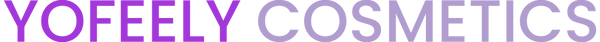שאלות נפוצות
🎉 פעם ראשונה ב-Yofeely?
הזמנה מהחנות שלנו קלה ופשוטה. אין צורך להירשם כדי לחפש ולהוסיף מוצרים לסל הקניות.
עם זאת, נדרשת הרשמה בשלב התשלום, בעת בחירת אמצעי התשלום ושיטת המשלוח.
שימו לב: אנו מקבלים הזמנות אך ורק דרך האתר, ולא באמצעות טלפון או דואר אלקטרוני.
❓ אני לא מצליח/ה להתחבר לחשבון Yofeely שלי. מה אפשר לעשות?
ברוב המקרים, הסיבה לבעיה זו היא טעות בהקלדת כתובת האימייל או הסיסמה במהלך תהליך ההרשמה.
לדוגמה, ייתכן שלחצת פעמיים בטעות על כפתור ההרשמה או שהזנת מידע שגוי.
כדי לפתור זאת, פשוט הירשם/י מחדש.
❓ איך בודקים את סטטוס ההזמנה שלי?
כדי לבדוק את מצב ההזמנה שלך באתר Yofeely, התחבר/י לחשבון שלך ועבור/י לקטגוריית “החשבון שלי”. שם ניתן לראות את היסטוריית ההזמנות וסטטוס עדכני של כל הזמנה – האם נשלחה או עדיין בתהליך.
בנוסף, אנו שולחים מיילים עם עדכונים:
מייל אישור הזמנה בעת ביצוע הרכישה.
מייל אישור משלוח הכולל מספר מעקב ברגע שההזמנה נשלחת.
אם לא התקבל מייל אישור הזמנה, בדוק/י שהכתובת שהוזנה נכונה ובדוק/י גם בתיקיית ה־Spam. במידת הצורך, ניתן לפנות לשירות הלקוחות בכתובת sales@yofeelycosmetics.com ולציין שם מלא, תאריך ושעת ההזמנה – כדי שנוכל לסייע במהירות.
❓ איך נרשמים לקבלת הצעות מיוחדות?
במהלך תהליך ההרשמה לאתר ניתן לבחור לקבל מאיתנו הצעות ומבצעים בלעדיים.
אם כבר נרשמת אבל אינך מקבל/ת את המיילים שלנו, אפשר להיכנס לחשבון האישי ולעדכן את העדפות האימייל כדי להתחיל לקבלם.
❓ מהו התהליך לביטול הזמנה?
אם ברצונך לבטל הזמנה, היכנס/י לקטגוריית “ההזמנות שלי” ובחר/י את ההזמנה שברצונך לבטל.
במידה וההזמנה כבר נשלחה, ניתן יהיה לבצע החזרה בהתאם ל־מדיניות ההחזרות.